- Sign in to your blogger.
- On your dashboard, click on “Settings”
- On your Basic Settings page, switch to “Publishing” tab
- On Publishing Setings page, you have 2 options to change the URL of your blog. The first one is to enter a purchased domain name which will omit the “blogspot” in your URL. The second option is to type in the input box provided with your new URL ending still with “blogspot.com”. You will need to checkfor availability just as you did when you first created your URL. If the new address is available, your blog will be republished on the spot, under that address.
- Complete the word verification and save your settings.
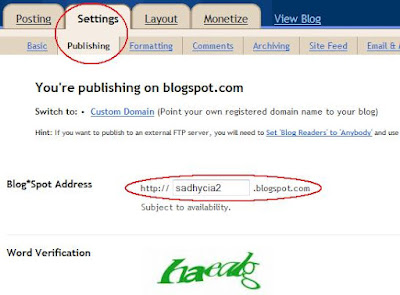 Important:
Important:There are many disadvantages of changing your blog URL especially if you have a well-established blog and has been on the Web for a long time. If you changed your blogger’s URL, any existing incoming links will become dead, therefore you will lose your loyal visitors who frequently visit your blog, except they are informed beforehand. These dead links include those bookmark links that you received from your social bookmarking websites and the links from Favorites and Bookmarks of your visitor's browser. Secondly, you can say bye- bye to your Alexa ranking and your Google pagerank which solely depends on your blog’s URL. You will have to wait for your new URL to be indexed by the search engines all over again.
So before changing your blog URL think it carefully, do it if it is absolutely necessary for you.
This is especially important if you're running your business online. Blogging is a great way to have affordable online business, but the temptation is to go as cheap as possible, and have a mybusiness.blogspot.com address, which just looks amateurish (no reflection on you Edy, I'm just saying it's not a way to run an online storefront).
ReplyDeleteOf course, Blogger will let you mask your URL with something like MyBusiness.com, but your specific URLs will be hidden from browsers, which makes it really hard to get an SEO benefit from customized URLs.