- Connect the telephone cable (RJ-11) to your laptop. The cord must plug in to the modem hole on your laptop.
- From the Start Menu, go to Control Panel.
- Click on “Network and Internet”.
- Find "Network and Sharing Center" and click it.
- Click on "Set up a connection or network" on the left side of the window.
- Choose "Set up a dial-up connection".
- In a ‘Set up a dial-up connection’ pop-up window, fill in the Dial-up phone number, the User name and password. You also can give your setting configuration a name by filling in beside the “Connection name” (or create a short-cut) so that you can have an easier and faster internet access without having to repeat the above procedure. After that click “Connect”.
- To connect to the internet in the future, you simply go to Start and Connect to.
- You have successfully created a Dial-up Connection in Windows Vista.
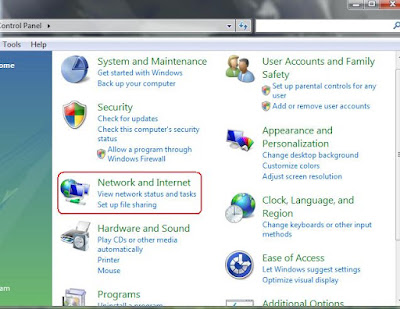
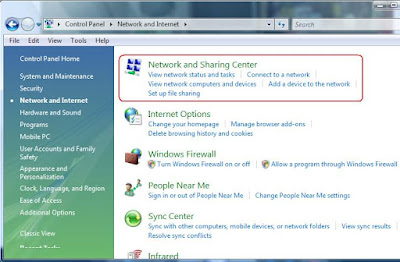
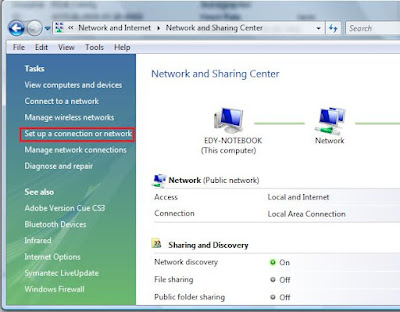
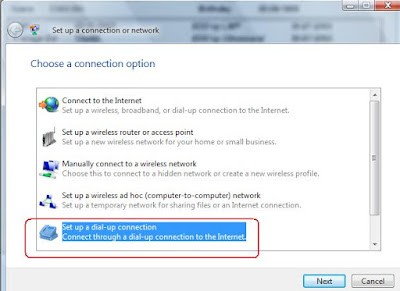


When compared to broadband or DSL connection, of course Dial-up connections are on the lower tier of speed. You will find some of the Web page will load very slow especially when there are lots of anime pictures or images on the page, but you can set your browser to not display these images in order to speed up loading.

No comments:
Post a Comment