If you named a category in an address book wrongly you still be able to change or rename it. To rename a category in your Yahoo address book is very easy. First you sign in to your email account and then on the main page click "Contacts" tab at the top left.
After that you will be on Yahoo address book page and should see all your contacts in the list. Click "View All Contacts" and select the name of the category you would like to change. After the click, all the contact names under that category will appear, then you click "Change Name" link at the far right side, re-enter the name for your category in the box provided. After you finish renaming the category click "SAVE" and the changes you made will be saved in your Yahoo address book.
 How to delete a category in email address book:
How to delete a category in email address book:Same way as described above, that is, after you are in the Yahoo address book page, click "View All Contacts" and select the category you would like to remove. After the click, all the contact names under that category will appear, then you click on rubbish bin icon at the far right side (easy enough right?).
Gmail,
Categories in Gmail are called ‘Groups’. So if Yahoo uses categories, Gmail uses groups. To rename the group of your contacts in Gmail is very easy, just follow these simple steps.
On the main page, click on "Contacts" which is on the left side of the screen. Located on the same column on the left, click on the Group name that you want to rename. After that you should see all the names under that group appear in the middle of the screen, click on 'More action', the drop down menu at the top right and select 'Rename group'. Overwrite the name in the field provided and click Save (you can see the pic below for easier reference).
To delete a group, first you click 'Contacts' on the left side of the page, select the contact group from the groups list and then click Delete group at the top far right and click Ok. By doing this you are deleting the group but not the actual contacts themselves. Those will remain in your contacts list.
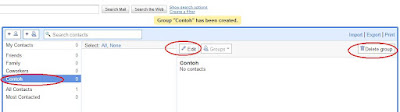
No comments:
Post a Comment