- Start building your own customized pingbox by visitting this page: http://messenger.yahoo.com/pingbox/studio/
- Choose your Background Theme, Text size & color and your name to be displayed.
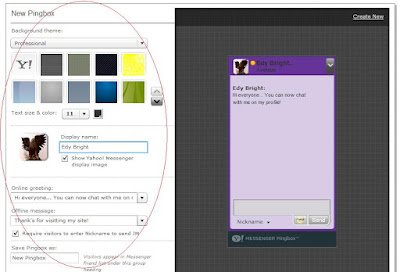
- Tick the box next to “Show Yahoo! Messenger display image” if you want your Yahoo Messenger Display Image appear in the pingbox. If you don’t want it to appear then you have to untick it.
- Choose or create your offline and online greetings.
- At the last option, name your pingbox unit and click the save button, after that a “Sign in” page will pop up asking you to enter your Yahoo ID and password.
- After you sign in, then choose a website on the next page. I suggest you to choose “Any Website”.
- Copy the code given and paste it anywhere you want on your website or blog.
If Yahoo Messenger Pingbox is too big and take so much space for your sites, you can replace or try Yahoo Messenger Button.
No comments:
Post a Comment