Well here I'll tell you a little use and the differences between those fields;
To: In this column you fill your main destination address.
Cc: Stands for carbon copy, in this field you can fill in addresses that you are going to send and copies of the message will be sent to every those addresses. Do not forget, if you need to insert more than one email address you need to separate them with a comma and then type the next address (example: addressone@gmail.com, addresstwo@yahoo.com, addressthree@hotmail.com). Addresses you entered in the Cc field will appear in every email you send, so each recipient can read and know who are the people you send the email to.
Bcc: Stands for blind carbon copy, in this field you can fill in addresses that you are going to send, almost the same as Cc, the difference is that when you fill in the addresses inside the Bcc field you do not need to fill anything to the To field or in other words the To field can be emptied. The addresses you fill inside the Bcc field will not appear in every email, the addresses are being 'hidden', each email recipient you sent may not know who are the people you send the email to. Do not forget, if an email address that you write is more than one then separate them with a comma and a space then type the next address (example: addressone@gmail.com, addresstwo@yahoo.com, addressthree@hotmail.com).
(Yahoo), If there are too many email addresses you want to fill in, you can use or click "Insert Address" link above and a pop-up address book will appear and with the click of a mouse you can send a group email to everyone in that address book. (Gmail), as for Gmail you can use or click "Contacts" on the left of the Gmail page and the list of all the contacts will appear and with the click of a mouse you can send a group email to everyone in that address book.
Not all emails will display Cc and Bcc fields automatically, some email like gmail you have to activate it by clicking the words "Add Cc" or "Add Bcc", if at yahoo click on "Show Bcc".
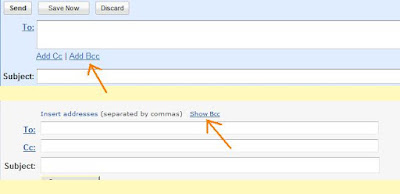
No comments:
Post a Comment