It lets people send their money to each other’s email addresses. All financial data is stored on secure PayPal servers, therefore customers can initiate their financial transactions without ever providing the recipient or merchant with sensitive account information. The funds transferred via PayPal reside in a PayPal account. If the user has entered and verified their bank accounnt information, then the funds can be transferred direcly into their account. So a valid email address is what a customer need to supply to process a payment through PayPal.
PayPal was originally used for eBay shopping, now it has grown to being an easy and popular way to pay for many different online transactions. Paypal even beat eBay at the online payment business and boasts more than 100 million accounts worldwide. In 2002, eBay bought PayPal for $1.4 billion in stock. PayPal was created in 2000 when 2 companies, X.com and Confinity merged to further develop their email payment program. Thousands of online stores are now accept PayPal. A basic PayPal account is free.
To sign up for PayPal is easy and simple, just click “Sign Up” from PayPal homepage:
- At the next page, there’s option whether you want a Personal (for individuals who simply want to pay or shop online), Premier (For individuals who sell and buy online), or Business (for merchants who use a group or company name) account.
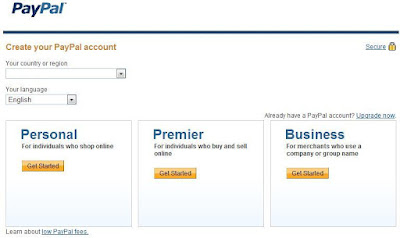 If you select a Personal account, you still can upgrade it in the future. Business account and Premier are almost the same, the main diffrence is that Premier account can be registered with a business, group or individual while a Business account must be registered with a business or group name. Premier and Business accounts also have the ability to accept ATM/Debit Card, Mass Payments, Payment Receiving Preferences, Unlimited Credit Card Payments and Subscriptions. They also get an extended customer service hours and a toll-free customer service number.
If you select a Personal account, you still can upgrade it in the future. Business account and Premier are almost the same, the main diffrence is that Premier account can be registered with a business, group or individual while a Business account must be registered with a business or group name. Premier and Business accounts also have the ability to accept ATM/Debit Card, Mass Payments, Payment Receiving Preferences, Unlimited Credit Card Payments and Subscriptions. They also get an extended customer service hours and a toll-free customer service number.- Provide your information such as email address, password, name, address, and phone number.
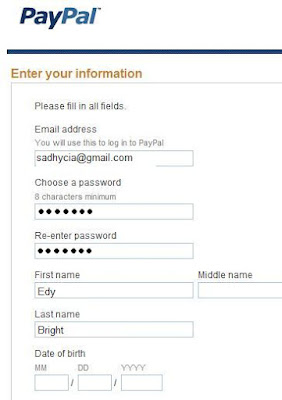
- Click on “Agree and Create Account” button if you agreed with their User Agreement and Privacy Policy.
- Enter your bank account information to allow transfers from yyour bank account to and from PayPal.

- You will also be required to enter 2 security questions in case you lose your password.
- Once you are done, PayPal will send a confirmation email to you. open your email and click on the link in it to confirm that the email is yours.
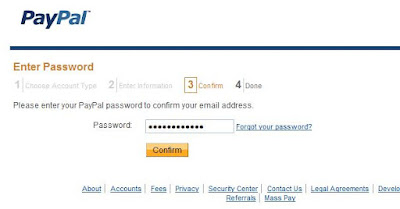 Once you have confirmed your email you can already use your PayPal, but you might find yourself restricted from receiving and sending money in some cases. This is because your account status is still “unverified”. Some merchants may even reject a payment from unverified accounts.
Once you have confirmed your email you can already use your PayPal, but you might find yourself restricted from receiving and sending money in some cases. This is because your account status is still “unverified”. Some merchants may even reject a payment from unverified accounts.
The easiest way to verify your PayPal account is to link it to your own bank account so that it makes you a more secured seller and buyer in the eyes of those doing business with you. You also can verify your PayPal by linking it to your credit card or debit card, as long as the ddebit card can be used like a Mastercard, Visa or Discover card.
To verify your bank account, you will need your account and routing number. Click on Profile > Bank Account > Add bank, enter your banking information, confirm it and after that PayPal will make two small deposits to the account within a few days. Once deposited, log in to your PayPal, enter this amount in the same screen and you successfully linked your PayPal to your bank account.
To verify your credit card, go to Profile > Add a Card > enter your card information and the billing address. After your are done, PayPal will then charge your credit card $ 1,95 to verify it is yours. After you confirm your card, the charge will be refunded to your PayPal account. When you confirm your card, your Receiving, your Sending, and Withdrawal limits will be lifted and you will be aa Verified member.
 You will see the number within 2-3 business days (if you access your card statement online) . If you do not have online access to your statement, then you have to wait for your printed statement to arrive by mail.
You will see the number within 2-3 business days (if you access your card statement online) . If you do not have online access to your statement, then you have to wait for your printed statement to arrive by mail.Warning: beware of scams, hackers or emails that sent to you and claim that it is from PayPal and needs you to verify any private and personal informations such as your password. Dont click on it through those emails, log in to your PayPal account directly to verify you really do need to take action.
No comments:
Post a Comment