How to send email to multiple contacts?
How if you want to send an email to many people in one go?, If it should be written and sent one by one it will be very tiring and time consuming especially when there are so many email addresses to be sent. There are 2 ways to overcome this problem;The first way is to send it manually, you can place or fill all the email addresses that you want to send into the “To”, “Cc” or “Bcc” field (click here to find out the difference between Cc and Bcc in email). You should remember to separate each email address with a comma and then type the following address (example; address1@gmail.com, address2@yahoo.com, address3@hotmail.com).
The second way is much easier and faster,
(Yahoo) that is to use or click "insert addresses" which is above the 'To' field in your mail message. After clicking on the text, a pop-up address book will appear containing all of your email contacts that you have to create it beforehand (click here to find out how to make the email address book). Check the boxes next to their names or next to the names of lists. When you are done selecting recipients, click the "Insert Checked Contacts" then all of your recipients’ email addresses should appear in the “To”, “Cc” or “Bcc” fields and the email you send will automatically go to all of those contacts as well.
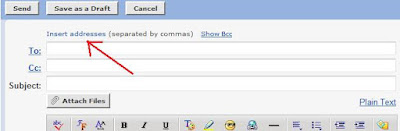
(as for Gmail) Click Contacts on the left of the page, and then check the box next to the contact(s) you want to send (click here to find out how to create address book or list of contacts). After that in the third column, click Email and it will takes you to a compose mail page. All of your recipients’ email addresses should appear in the “To”, “Cc” or “Bcc” fields. When you finished composing your message, click on Send and your message will automatically go to all of those contacts.


No comments:
Post a Comment