To add profile picture or photo to Blogger:
- Sign in to your Blogger with your ID and password.
- Click Edit Profile next to your profile icon on top left.
- Scroll down until you find Photograph section.
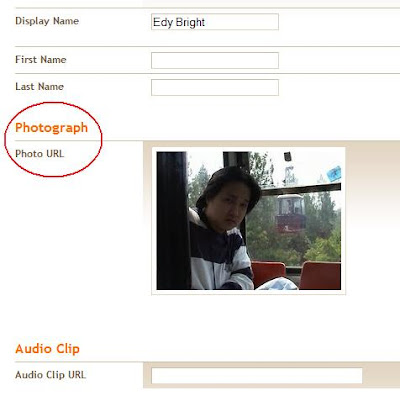
- Click to mark at the radio button and browse to where your picture is located to be uploaded to Blogger profile.
- If you are finish uploading, scroll down to bottom of the page and click “Save Profile”.
- You are done.
To add profile picture or photo to Youtube:
- Sign in to your Youtube account with your ID and password.
- Click “Account” from a drop down menu at the top right of the page.

- Click “Profile Setup” on the left of the screen.
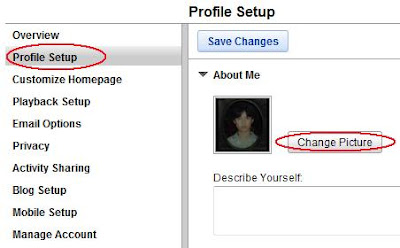
- Click “Change Picture” button and browse to find your picture in the computer to be displayed as your thumbnail profile icon.
- Click “Save Changes” to save your update made to you Youtube channel.
- You’re done.

Listed here you'll learn it is important, them offers the link in an helpful webpage: comprar reproducciones de youtube
ReplyDelete