 All of the Digg’s website content (from news to videos to images) comes from the site’s visitors (that would be you and other Digg account holders) and it is submitted on a voluntary basis. Among all of the social bookmarking websites, Digg is one of the most popular one, and according to Alexa.com Digg is in the top 250 most visited websites on the entire web. It is reported that Digg has approximately 33 million visitors each month and has 24 million account holders and 5 million of them are active on the site everyday.
All of the Digg’s website content (from news to videos to images) comes from the site’s visitors (that would be you and other Digg account holders) and it is submitted on a voluntary basis. Among all of the social bookmarking websites, Digg is one of the most popular one, and according to Alexa.com Digg is in the top 250 most visited websites on the entire web. It is reported that Digg has approximately 33 million visitors each month and has 24 million account holders and 5 million of them are active on the site everyday.Everytime you submit an article, video or image, it will automatically appear in “Upcoming Stories” and it will be seen by other members, if they like it, they ‘digg it’. If your submission does not receive enough Diggs within a certain time period, it will eventually falls out of the “Upcoming” section.
- Before you begin you need to register first with Digg, enter your info or data needed, after that you will receive an email after you complete the registration process. Click the link given in the email to be a new Digg Registered User.
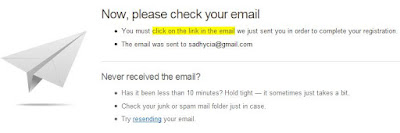
- After your account is verified, you can add optional information to your profile (you can always change your profile data in Profile tab) or skip the step and start Digging.

No comments:
Post a Comment