You will see a navigation bar of every blogger blog, the colored stripe across the top that consists of Blogger search box used to search your posts, a link to your dashbord, a place to sign in, make a new post, and customize your blog option. Sometimes, the color of the Navbar does not fit for your Blogger design or template and Blogger does not provide any option for us to remove it. As many Blogger do not like to have it and choose to remove this bar in order to make their blog look more professional and does not look like the rest, and you need not try to match your blog’s colours to the limited colour palet which the Navbars come in. Secondly when your readers click on “Next Blog” on the navbar, they will be redirect to some other blog on the same window and your blog will disappear from the view.
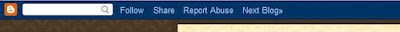 How to remove navigation bar from your Blogger blog
How to remove navigation bar from your Blogger blog (actually it is just hidden), it’s easy to implement. Here are the steps:
- Sign to your Blogger, from the dashboard click Layout > Edit HTML.
- As usual, it is always recomended that you back up the template before changing anything. To perform the back up, just click “Download Full Template” and save it to your computer.
- Now look for the following code:
/* Variable definitions
- Immediately above that line, insert this following code:
#navbar-iframe {
display:none;
}
- Click “Save Template” orange button to save the changes.
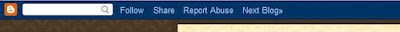 How to remove navigation bar from your Blogger blog (actually it is just hidden), it’s easy to implement. Here are the steps:
How to remove navigation bar from your Blogger blog (actually it is just hidden), it’s easy to implement. Here are the steps:
No comments:
Post a Comment