Fortunately, there is a good hack to rectify this problem. By simply swapping the position of the page title with the blog title, we can obtain significant improvement in the search engine result.
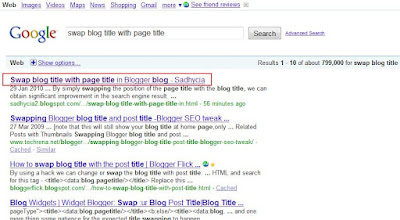

To swap the position of the blog title with the page title:
- Login to your blog and navigate to Layout – Edit HTML.
- Always backup your template before changing anything to avoid any undesired outcome. Click ‘download full template’ and save it into your harddisk.
- Replace this following line of code:
<title><data:blog.pageTitle/></title>
With this one:
<b:if cond='data:blog.pageType == "item"'>
<title><data:blog.pageName/> - <data:blog.title/></title>
<b:else/>
<title><data:blog.pageTitle/></title>
</b:if>
- After that click on ‘Save template’ and you’re done.

Thans a lot! I was looking for similar topic and this is an step
ReplyDeletewow thank you sooooooooo much .. finally i can found the really blog help site
ReplyDelete