Feedburner is basically an RSS feed management provider. It takes an RSS feed and converts it into a format which can be read, or translated by most of RSS reading services. FeedBurner is the most used
RSS feed service and it is owned by Google which makes it more reliable. It helps Bloggers, podcasters and commercial publishers deliver and promote their content. FeedBurner also send out your videos, podcasts and images, basically whatever you post onto your sites or blogs, FeedBurner will send, even bookmarking links are included with your FeedBurner content. With FeedBurner you can get some interesting stats, make publishers easy to track their visitors and be able to know how many people read their material and where they come from. The service also optimizes the content distribution, making it easy to share, link and tag by users. If you change your domain and you only need to change the details on the FeedBurner website and your users are unaffected. They also offer an email service that will automatically inform all your subscriber when you have posted a new post. By using FeedBurner service to deliver your RSS content, you are also taking some loads away from your webserver. FeedBurner is very userfriendly, simple and easy to set up. You are also allowed to place Google advertising inside of your feeds.
- To create FeedBurner account you have to go to www.feedburner.com
- Login using your Google account, enter your email and password in the box on the right side and click “Sign in”, if you don't have any Google account then click “Create an account” to create one.
- On the FeedBurner main page, fill in your blog address in the box and click “Next”.
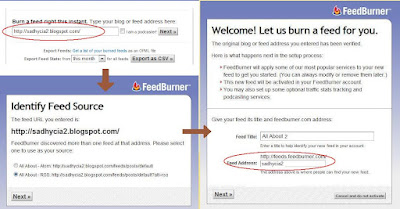
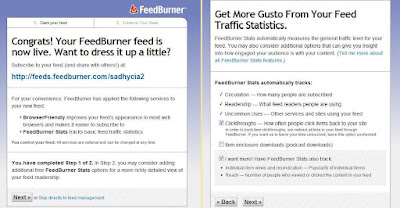
Your FeedBurner feed address for your website or blog would be feeds.feedburner.com/
your chosen name. This address is for you to use it to promote your blog feed.
- Once you setup your FeedBurner account, you will need to make sure all the feed traffic for your blog content goes to your FeedBurner feed, now you should set your blog’s default feed to FeedBurner. To do this, you login to your Blogger dashboard, click Setting > Site Feed and fill in your FeedBurner feed address into “Post Feed Redirect URL”.

- Dont forget to click “Save setting” when you’re done. After that Blogger will redirect all feed traffic for our blog to our FeedBurner feed.
You can say it's useless to have a FeedBurner account but you did not optimize it. Follow the
guide how to optimize your FeedBurner.
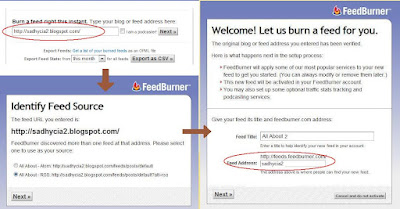
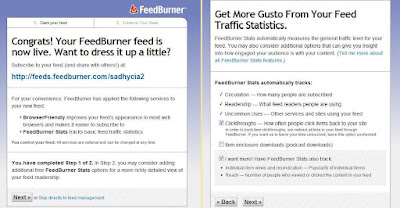


No comments:
Post a Comment