Creating an account with StumbleUpon is an excellent way to meet other publishers and readers interested in similar topics. Here’s how to set up your
StumbleUpon account, the membership is completely free:
- Go to www.stumbleupon.com.
- Enter your data needed in the sign up form. You can use the same username and picture with your other social media sites, then you have sort of branded yourself.
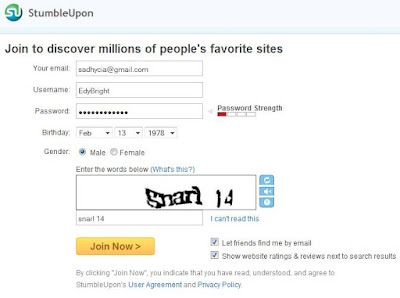
- StumbleUpon will send you an email, click the verification link in the email to verify your email address that you use to register for the account.
- Next, you might want to install the StumbleUpon toolbar to your Firefox (which is highly recommended).
- Once the toolbar is installed you can start doing a few things: login and customize your preferences by choosing the topics which interest you most (education, sport, computer, cars, business, humor, etc). After that, press Stumble! button on top left of your toolbar and it will shows you sites which they think you will like it based on your preferences, to start viewing new page over and over again just simply clicking the Stumble! button again and again.
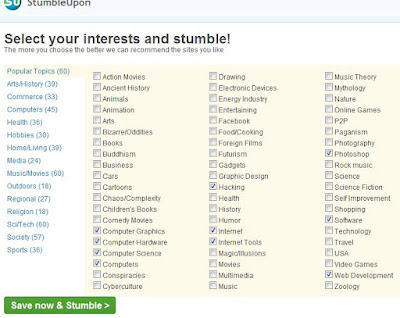
- If you like the page that shown to you, click the blue ‘thumbs up’ or ‘i like it’ button to reward the site and recommend it to other Stumblers. And if you don’t like the page you can click ‘thumbs down’ button to give poor rating and StumbleUpon will start to learn what you don’t like and will not showing it to you again. Writers should never only stumble their own content.
- Other button in the toolbar allow user to easily share with other StumbleUpon members, bookmark favourites, look up info and more.
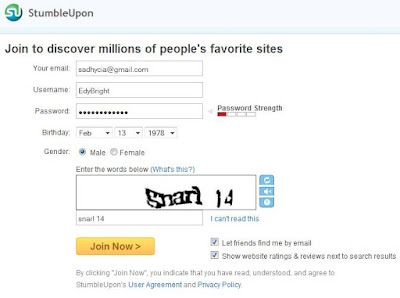
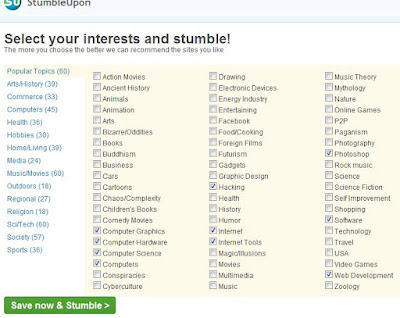

No comments:
Post a Comment